Escape pod setup troubleshooting¶
This is a page for troubleshooting the EscapePod software set up. See also
- Pi equipment for information about the Raspberry Pi and charger that you will need
- Pi issues for information related to troubleshooting the Pi hardware
- Pi connectivity to troubleshoot the connection between your Pi, network and computer. This includes Wifi, and mDNS troubleshooting.
License code was not sent to Escape pod¶
Symptom: After the hot-word, the wifi/no cloud animation will play. There isn;t be a cycling white lights on the backpack. This happens repeatedly.
This is indicates that the license code for this bot wasn't added to the Escape Pod. (I know I've forgotten that once or twice.)
Follow the steps below to add a license.
Unable to add the license¶
When going to the escape pod {the URL https://escapepod.local:8443/} you should see a screen like:
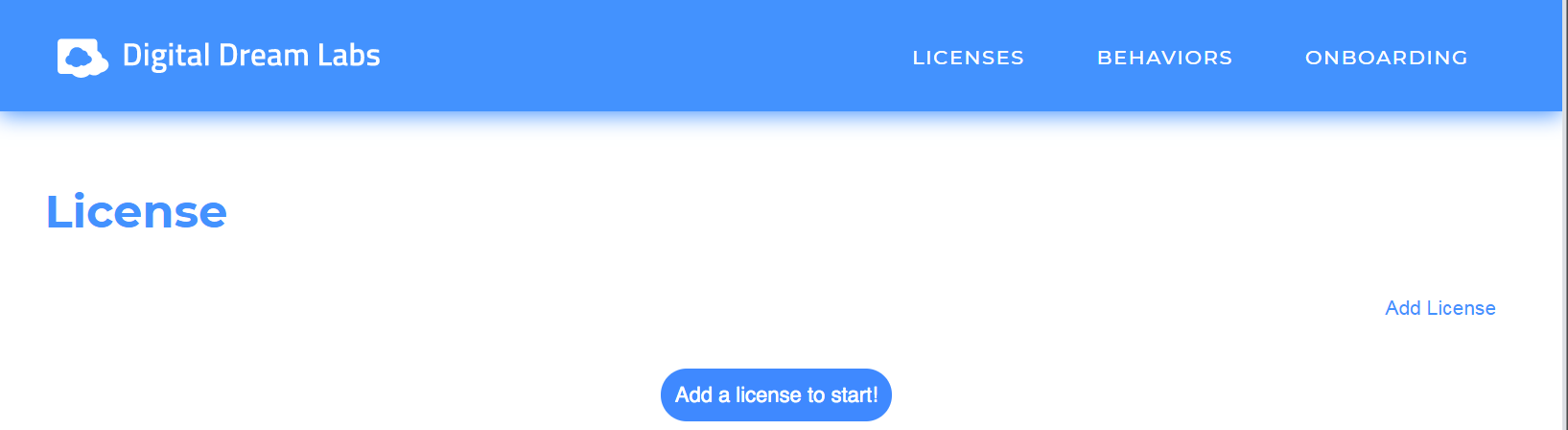 Figure: You should see a blue add license button
Figure: You should see a blue add license button
If you see the blue-tone Digital Dream Labs screen, but do not see the "Add license to start" button there is a problem. This is the button that you should see:
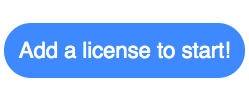 Figure: Add license button
Figure: Add license button
For instance, if you see swirling spinner -- it can be subtle -- like this:
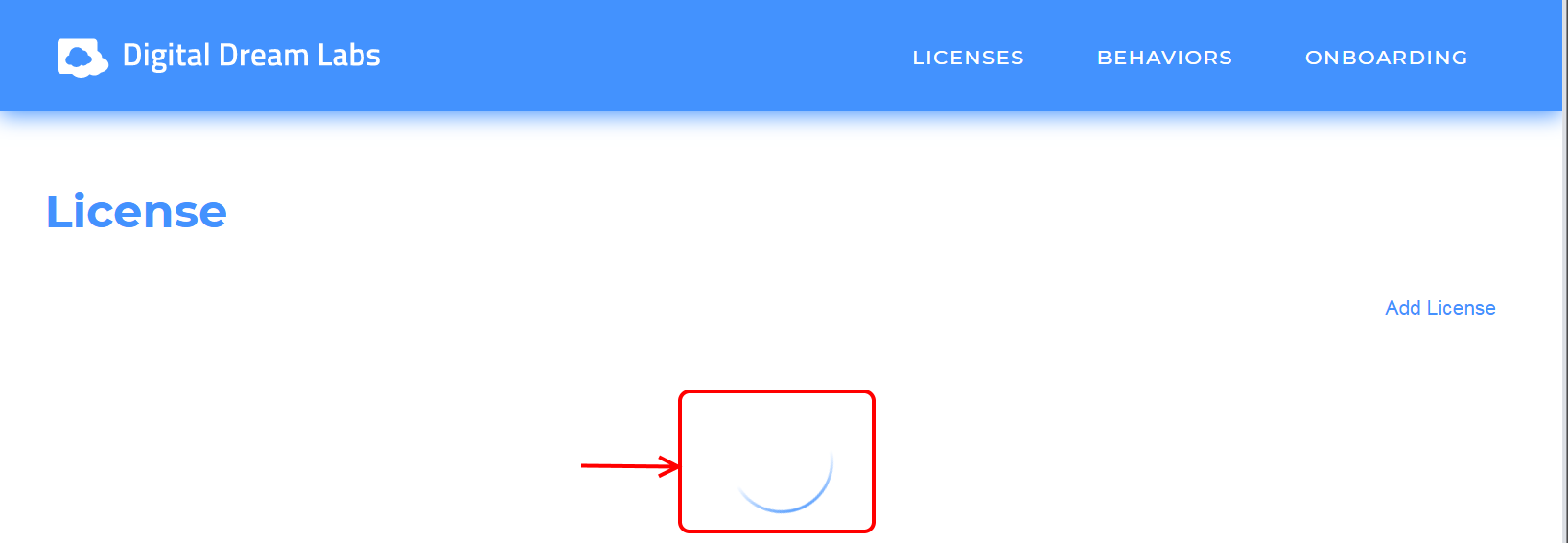 Figure: Swirling blue waiter
Figure: Swirling blue waiter
this indicates a network naming issue.
Open the browsers error console. Look for messages like the following:
Failed to load resource: net::ERR_NAME_NOT_RESOLVED
.local:8085/v1/license/add:1 Failed to load resource: net::ERR_NAME_NOT_RESOLVED
DevTools failed to load SourceMap: Could not load content for https://escapepod:8443/react-router-dom.js.map: HTTP error: status code 404, net::ERR_HTTP_RESPONSE_CODE_FAILURE
If you have this problem, go to the following pages:
- Computer setup for information about the software to install on your computer, and other adjustments to make mDNs work.
- Pi connectivity to troubleshoot the mDNS configuration on your network and computer.
Alternatively, a person (me!) might have not noticed the swirly’s significance, and clicked on "Add License". That will bring up a screen, where one can enter the license. After submitting, the page will appear unresponsive, then provide an error like:
***** The entered license is not valid. Make sure you typed it in correctly and try again.**
These might occur if the url used "escapepod" or "escapepod.lan" or an IP address to access the escapepod. The "escapepod.local" name is not resolving on the computer and it was hidden by the other names work. If you have this problem, go to the following pages:
- Computer setup for information about the software to install on your computer, and other adjustments to make mDNs work.
- Pi connectivity to troubleshoot the mDNS configuration on your network and computer.
(In my case this was fixed by correcting the OpenWRT router’s default local domain.)